Enscape version 2.9 is here, and the Designblendz team is excited to share an overview of its new features. Here is what we learned about this update.
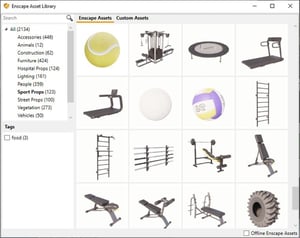 Right off the bat, there is a bulk of new assets added to the Asset Library. From shaker bottles to bicep curl machines, the Asset Library provides a variety of equipment to completely lay out a proper gym. In addition to equipment, there is an athletic-looking entourage working hard on treadmills and fitness bikes. With that many options readily available, it is not a bad idea to dress up a storefront of a mixed-use project when the use of a space is to-be-determined.
Right off the bat, there is a bulk of new assets added to the Asset Library. From shaker bottles to bicep curl machines, the Asset Library provides a variety of equipment to completely lay out a proper gym. In addition to equipment, there is an athletic-looking entourage working hard on treadmills and fitness bikes. With that many options readily available, it is not a bad idea to dress up a storefront of a mixed-use project when the use of a space is to-be-determined.
A storefront gym in a mixed-use building
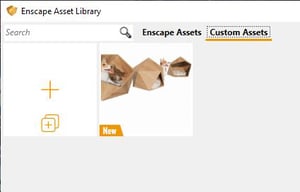 The default Asset Library can only cover so many categories. Rather than waiting for your favorite chair to appear in the library in the next update, the new Custom Asset Library allows users to add anything into a project. The library interface is simple, and the instruction is straightforward. But just like any other 3D modeling software, users need to be aware about the size and complexity of the custom assets.
The default Asset Library can only cover so many categories. Rather than waiting for your favorite chair to appear in the library in the next update, the new Custom Asset Library allows users to add anything into a project. The library interface is simple, and the instruction is straightforward. But just like any other 3D modeling software, users need to be aware about the size and complexity of the custom assets.
 Corgis on the roof
Corgis on the roof
Displacement is an essential element in 3D renderings because it can show minute details on a simple flat surface. The drawback, though, is that using such maps is resource-exhaustive. Real-time rendering software must sacrifice quality for performance, because it must continue to render a new frame every 20 milliseconds. Therefore, Enscape had omitted displacement maps before the current update.
In the current version of the software, displacement maps are properly interpreted and applied to materials. Using displacement maps, designers can control siding lapping, corrugated metal sheet profiles, brick depth, and much more. With this ability, specific materials can visually be distinguished in real-time.
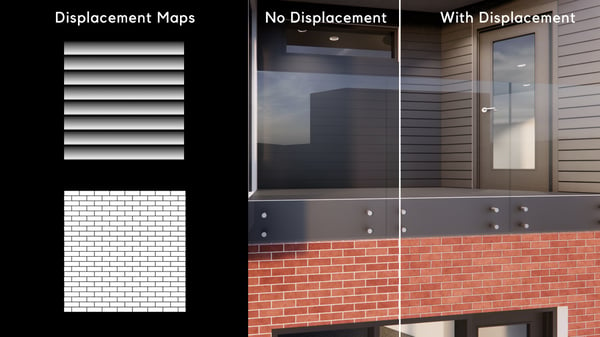
Professional computer graphic software never truly caught on in the AEC industry because the software is designed for specific tasks and demand computing resources. The team at Enscape has been doing architects a service by pushing the limits of real-time rendering, providing a versatile plug-in for various BIM software. While architects are limited by both hardware and software, Enscape can still strike a balance between utility and aesthetics. Not only can real-time rendering inform architects about their design decision, it takes just an instance to produce stunning images.
Next: Check out our review of Enscape 3.0



